Better Live Graphics
Holographics is an application for Windows & Mac that enables you to quickly create live graphics like lower-thirds, messages, ticker tapes, clocks, logos etc. It can be easily added to projects of all sizes. Styling is done with CSS-based themes and operation is simple and quick.
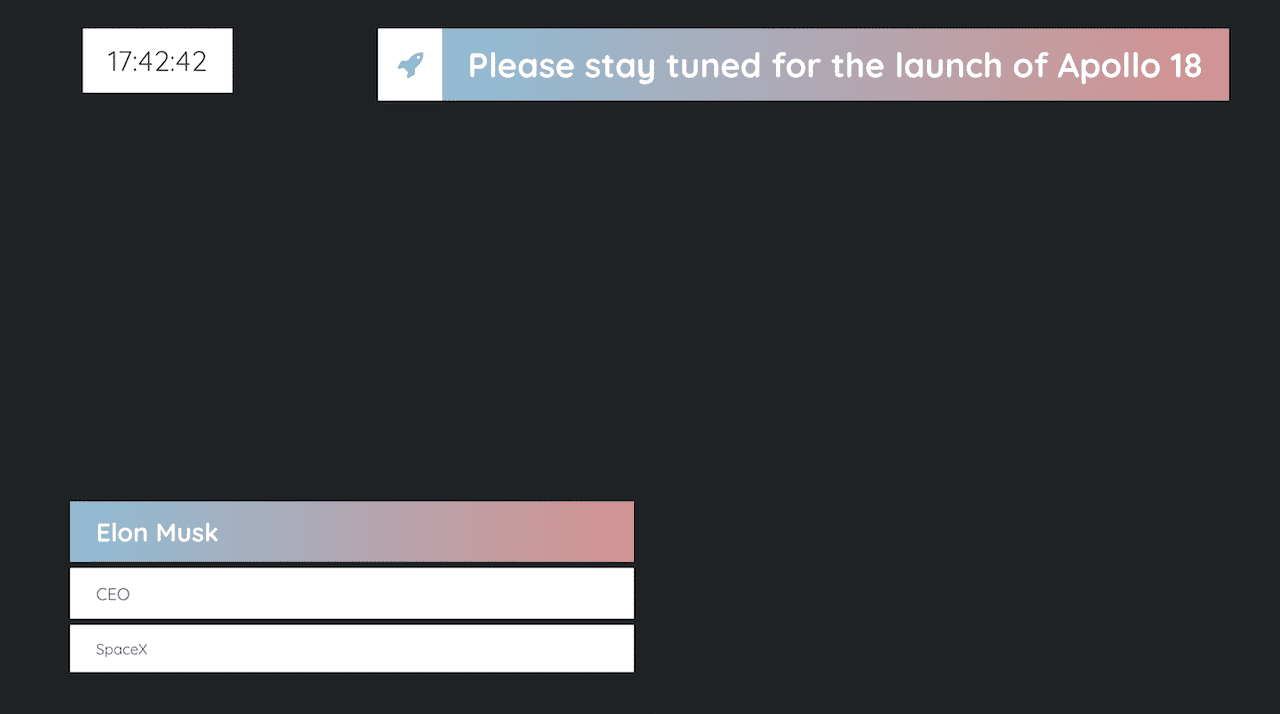
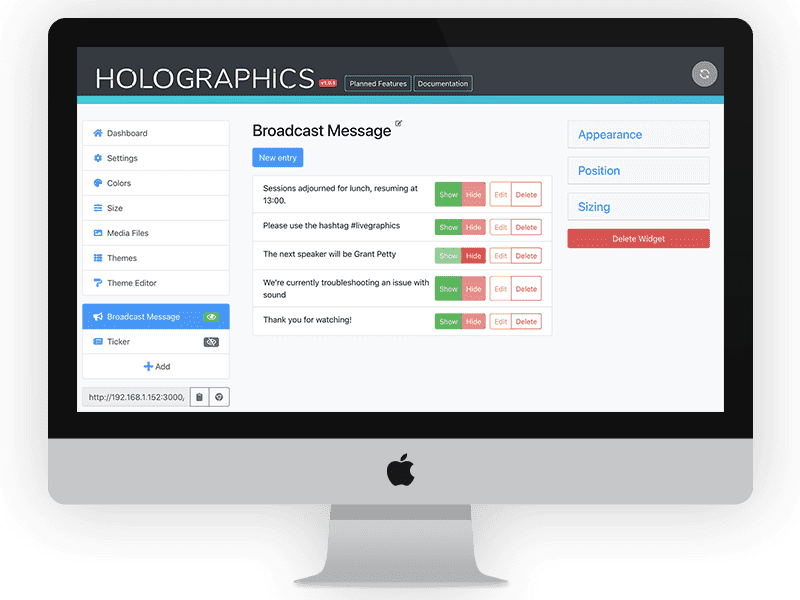
How it works:
- Install on Windows or Mac
- Launch the application
- Add widgets, change theme or colors if required
- Open the render page in one of the supported applications to stream or output key & fill
Getting started in 2 minutes:
Features:
- Free!If all you need is 1 widget (like a lower third), Holographics is free. If you need more, rent a license for 1 month or buy.
- No coding, no designing, no special hardwareYou can be up-and-running with custom graphics in less than 5 minutes with Holographics, no preparation is required.
- Works with OBS, V-Mix, Wirecast, Xsplit, CasparCG, Livestream Studio, etc...We are VERY compatible.
- WidgetsEvery 'element' you want to add in your overlay, is a widget. Clocks, lower thirds, messages, ticker tapes are some of the default widgets included, but you're free to create your own!
- ThemesGraphics are styled with themes, which are simple CSS files. Anyone who knows CSS will be able to create a theme for you, or hire us to do it!
- AnimationsYou can choose the animation that happens when a theme appears or disappears.
- Custom everything!If the many preset options are not enough, Widgets (JavaScript & HTML), Themes (CSS), Animations (JavaScript) can all be customized! If you don't know someone experienced with these languages, hire us instead! 😇
- Trigger with OSCOSC support means Holographics can be integrated with almost any broadcast solution.
- Live graphics in any resolution or aspect ratio, HD, 4K, 8K...All our graphics are vector based, that means they can be used at any resolution and stay sharp! Not just that, widgets are positioned intelligently. If you're using a strange screen aspect ratio, they will responsively adjust.
- Helpful and frequent updatesHolographics is far from a finished product, we work hard every day to improve it. Regular updates are a big part of that, as you can see from our changelog.
- Support for Bitfocus CompanionA Holographics module is present in any of the latest versions of Companion.
- API & SDKFor advanced useage, there is a full API and SDK available.
API & SDK {}
Our API and open-source NodeJS SDK allow you to integrate Holographics with just about anything. You don't even need the full version, the API is fully functional with the free version.
NodeJS SDKAPI Documentationconst sdk = require('holographics-client-sdk')
let Holographics = new sdk.Socket('http://localhost:3000')
Holographics.state.get().then((response) => {
console.log(response)
})
Pricing
Excl. VAT
Excl. VAT
Enterprise Services
Enterprise-level support
We offer company-wide licenses with 24-hour support.
- - Unlimited machine activations
- - 1 custom widget
- - 1 custom theme per month
- - 24-hour support
- - speak directly with engineers
Custom development
Need to integrate a widget for a custom project? Want Holographics to support a custom inbound or outbound API? Want us to prioritize building out that special feature you need?
We can build your custom widgets or API functionality.
Starting at € 1000Custom themes
Your own branding in Holographics? Don’t want to learn CSS? We offer a custom theme building service. We work with you to match your branding as closely as we can.
Starting at € 300Cloud integrations
The core of Holographics can be run as a NodeJS server, even containerized. Contact us if you can benefit from this workflow.
Contact usFrequently Asked Questions
Does it really support 8K?
Well, we didn’t test it. But since it’s all just a browser window it should just work. If it crashes it’s Floris’ fault. @florisporro on Twitter.
How can I use it with my professional video switcher?
Please see the documentation section on using Holographics in production.
How can I create a custom theme or widget?
You need knowledge of HTML and JavaScript to create a custom widget, and knowledge of CSS to create a custom theme.
Can I create a theme or widget from photoshop?
Nope. It's all vectors here, which has it's advantages, but if it's pixel-perfect bitmap graphics you're looking for, Holographics is not for you.
Can I control Holographics remotely?
Whilst it's not a use case we support officially, many have been succesful using a VPN or even forwarding ports to the control interface (3000 by default).
How easy is it to use Holographics, can I do x or y?
Honestly, the best way to find out is to just give our free version a try. Or see our 2-minute getting started with Holographics video.
Can I use it to create graphics for toe wrestling?
Whilst you could create graphics for any sport using custom widgets, Holographics is designed to do basic graphics really well. Other applications out there are more suitable for sports.
What technologies were used to build Holographics?
We use a NodeJS web server, Electron for app packaging and updates. VueJS is used to drive both the render engine and the client side. HTML is pre-processed with Pug and CSS is pre-processed with Stylus.
What limitations are in the free version?
You can access all the same widgets and themes as in the pro version and there’s no watermark. The limitations are you can have a maximum of 1 widget active at once, and data-driven widgets (such as lower-thirds) are limited to 10 data entries. Outputs via hardware devices are also limited to the pro version.
Theme (insertthemename) is ugly!
Floris’ fault. @florisporro on Twitter.
Does Holographics have OSC / Companion support?
Yes! Check out our section on integrations in the docs
How do I use it with Key & Fill?
Currently you need to use an external app to generate key & fill signals. This is possible with V-Mix, OBS, CasparCG and Wirecast.
Can I integrate Holographics with my own projects?
Yes! Holographics has a full HTTP REST, Socket.io and OSC API. Documentation is available here, and a full Node SDK is available here.
I’m confused! Is it Hologfx or Holographics?
Holographics.com was taken so we went with this instead. Besides it sounds techy and cool. Feel free to use either.
How many machines can I activate on 1 license?
2 machines. You can deactivate your other machines remotely if you’re short a license. Machine-hopping licenses is very much supported.
Can I activate Holographics offline?
Unfortunately not, an internet connection is currently required to activate Holographics. If you buy Holographics V1 it will remain activated forever. Subscription-based licenses need to check-in every month.
I need to install Holographics in a fixed installation with no internet!
Buying Holographics V1 is probably your best option, once activated it will keep working even if it doesn’t get a connection to the internet.
Will Holographics work on an M1 Mac?
we haven't yet tested Holographics on an M1 Mac so I really can't say that it will work. If it works, it will probably have significantly degraded performance compared to an intel-based architecture. Unfortunately there is not much we can do about this now as we rely heavily on third-party technologies and services that don't have support for M1. This may change in the future, but it's likely to take quite a while.