4 things no broadcast graphics system other than Holographics does
1. Completely change broadcast package and branding in 30 seconds
If you're familiar with competing products, you'll know that preparing a graphics package in Photoshop or After Effects might take upwards of several hours, if not days.
Not so with Holographics, you just add a bunch of Widgets, select your theme and go for it. By just customizing the colors for any given theme, you're already creating hundreds of unique combinations fit for any client. Add to that the various themes included with Holographics and the theme editor allowing for full flexibility, and what you're left with is a uniquely fast and flexible system fit for any situation.
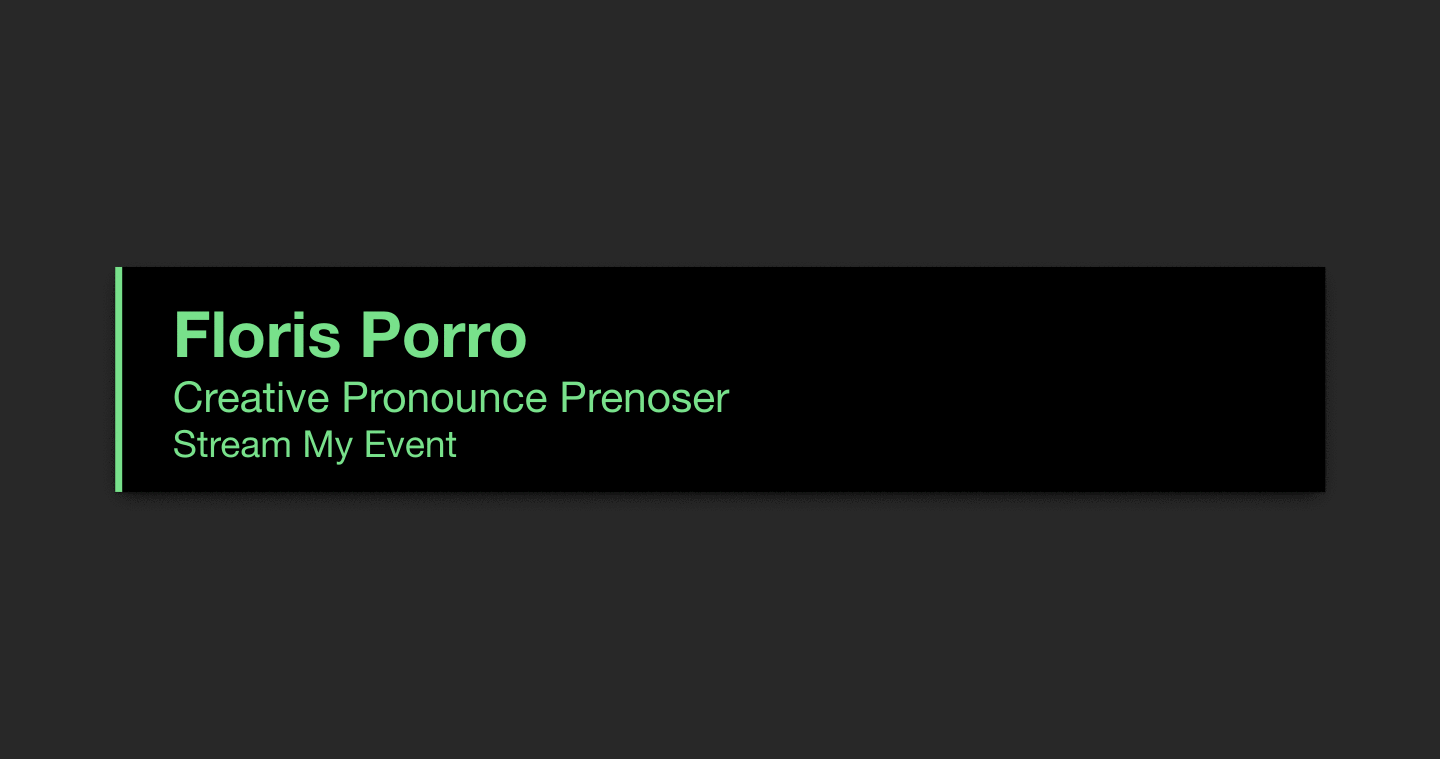
2. Have ANYONE with webdesign experience create themes for you
Holographics uses a webbrowser markup language for styling, called CSS. Whilst it seems daunting initially, it's actually simple and fun to learn.
body {
/* Set the font-family to Open Sans */
font-family: "Open Sans";
/* Set the color to the user-set text_a variable */
color: $text_a;
}
.widget {
/* Set the background to the user-set background_a variable */
background: $background_a;
/* Set the left border to .5 percent of the
width of the screen and the color to the primary_color variable */
border-left: 0.5vw solid $primary_color;
}Holographics is clever enough to immediately recognize when you've made a change to a theme, and show the new result on the fly. It's really fun and dynamic to play with in real-time!
And yet, you don't have to learn it unless you want to. The beauty of using such a pre-existing technology is that there are already TONS of people out there that know CSS. Unlike, say, any other broadcast graphics solution where a lot of training is necesarry to get designers up to speed in the software. Designers with such specialized training in specific applications are rare, making their market value is high and adding a lot to the cost for a live production.
We're not saying that's always a bad thing, there are things you can do with such software and skilled operators that you can not do with Holographics. But we think for our market, it makes perfect sense to go with a technology a lot of people already know and love. It's not specialized knowledge, so there are a lot of people out there that can do this work.
3. Get started in seconds
This might not seem like a biggie, but it is. You need zero experience to operate Holographics, it's as familiar as any simple online app you've ever used.
That means the entry barrier to getting started is practically zero. Start the application, setup the themes, colors, widgets to your liking, then throw it into the hands of any operator in a 50 mile radius and you'll probably be fine.
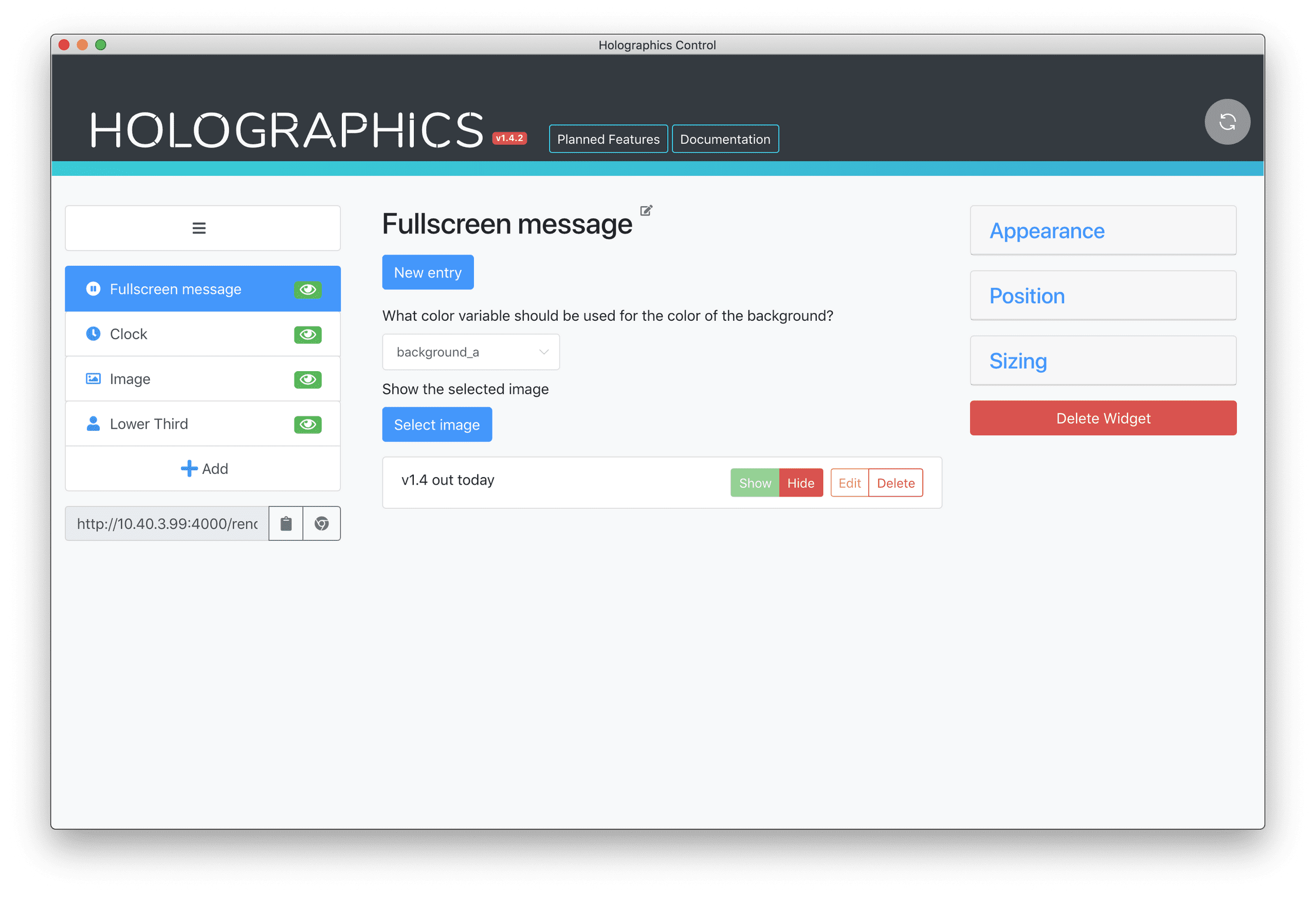
4. Use the same graphics for HD and 4K streams
Everything in Holographics is vector-based. That means it will literally scale to any resolution you need, and render at any framerate your render computer can handle.
Not just that, but widget positioning in Holographics is responsive. Widgets will automatically move as required to accomodate other widgets trying to exist in the same spot. We call this auto-repositioning.
Spacing is also a relative concept in Holographics. Widgets are spaced from the edge or the screen or eachother, not based on hardcoded pixels but based on percentages relative to screen width and height. That means a broadcast package will look just as nicely on a 16:9 aspect ratio stream, as on 1:1 or 21:9. Holographics is the only system we know of with that functionality, making us uniquely suitable for situations where you're syndicating the same stream + graphics to, say Facebook and Instagram at once.